Overview
If you are interested in Sococo for your organization and want to explore the features it offers, you can sign up for a free trial. When one member of the organization signs up, they will be able to invite others from the app. During the 14 days of the trial, up to 25 users in your organization can test all features of the product. Additionally, a product specialist will be assigned to answer all your questions.
Solution
It takes only several minutes to enter the necessary information and create your Sococo workspace.
- Go to the Sococo Free Trial page.
- Enter your Organization name, usage for Sococo (Office or Classroom), and how many people will be using Sococo.
- Enter some of the basic information for the account creation process, do the "Captcha", review Terms of Service and Privacy Policy, and Get Started.
After creating your Sococo organization, you can invite other users to your new space. You can also review the Sococo Quick Start guide.
The trial period has the same functionality as the full paid version. To proceed with a paid Sococo account, please review our pricing plans.
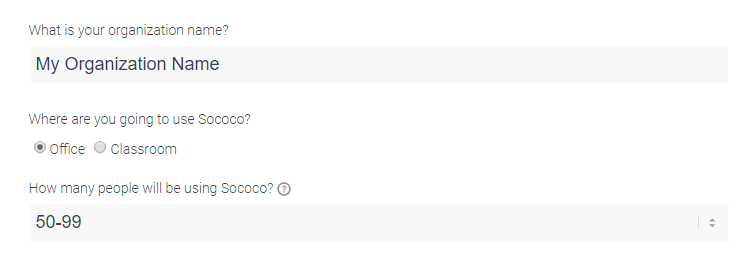
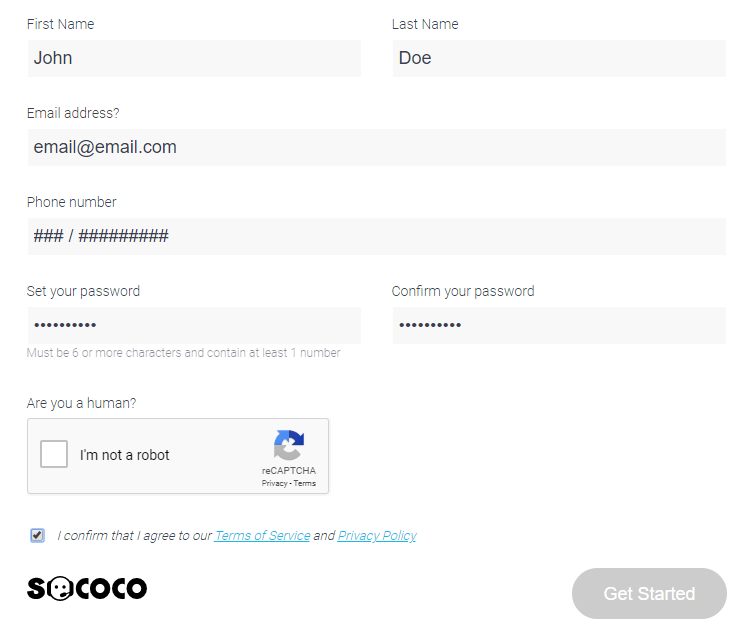
Priyanka Bhotika
Comments